两组li向左滚动代码
发布时间:2018-06-27 23:39:15作者:魏义齐阅读:()评论:
本文为博主原创文章,未经博主允许不得转载、摘编或利用其它方式使用本博客内容。
最近给客户写页面遇到这样一个问题,同一个页面有两个li向左滚动的模块,第一个是在网上找的代码,第二个我想着复制第一个但是没效果,改类名和js都没用,只能另找一个了,这也是我为什么整理两组的原因。

说到li滚动,很多人首先会想到marquee,因为操作简单,但是marquee经过我的测试在火狐浏览器和IE浏览器里面有抖动的现象,而且抖动的频率很高。
下面我把我整理的两组代码分享出来(注:我整理的代码都是重写的,很精简,大家不用担心有冗余的代码在里面)。
第一组:
预览链接:https://blog.weiyiqi.net/lookdoc/li_left1/
因为有js库,我就不贴代码了,直接提供下载链接:https://pan.baidu.com/s/1KK2CIidsUfyNe4RZAC845g
第二组:
html代码:
- <!doctype html>
- <html>
- <head>
- <meta charset="utf-8">
- <title>li向左滚动2-软件素材-魏义齐个人博客</title>
- <link type="text/css" rel="stylesheet" href="css/index.css">
- </head>
- <body>
- <div class="case">
- <div id="scroll"><a href="javascript:;" class="btn_left"></a> <a href="javascript:;" class="btn_right"></a>
- <div class="content">
- <ul>
- <li>one</li>
- <li>two</li>
- <li>three</li>
- <li>four</li>
- <li>five</li>
- <li>six</li>
- <li>seven</li>
- </ul>
- </div>
- </div>
- </div>
- <script type="text/javascript">
- window.onload = function () {
- var oDiv = document.getElementById('scroll');
- var oUl = oDiv.getElementsByTagName('ul')[0];
- var aLi = oDiv.getElementsByTagName('li');
- var aBtn = oDiv.getElementsByTagName('a');
- var speed = -1;
- var timer = null;
- oUl.innerHTML += oUl.innerHTML;
- oUl.style.width = aLi[0].offsetWidth * aLi.length + 'px';
- timer = setInterval(function () {
- oUloUl.style.left = oUl.offsetLeft + speed + 'px';
- if (oUl.offsetLeft < -oUl.offsetWidth / 2) {
- oUl.style.left = '0';
- } else if (oUl.offsetLeft > 0) {
- oUl.style.left = -oUl.offsetWidth / 2 + 'px';
- }
- }, 30);
- aBtn[0].onclick = function () {
- speed = -1;
- };
- aBtn[1].onclick = function () {
- speed = 1;
- };
- oUl.onmouseover = function () {
- clearInterval(timer);
- };
- oUl.onmouseout = function () {
- timer = setInterval(function () {
- oUloUl.style.left = oUl.offsetLeft + speed + 'px';
- if (oUl.offsetLeft < -oUl.offsetWidth / 2) {
- oUl.style.left = '0';
- } else if (oUl.offsetLeft > 0) {
- oUl.style.left = -oUl.offsetWidth / 2 + 'px';
- }
- }, 30);
- };
- };
- </script>
- </body>
- </html>
css代码:
以上就是我整理的两组li向左滚动的代码,希望对大家提高工作效率有所帮助。
- @charset "utf-8";
- /* CSS Document */
- * {
- margin: 0;
- padding: 0;
- list-style-type: none;
- font-family: "微软雅黑";
- }
- .case {
- width: 1140px;
- overflow: hidden;
- margin: auto;
- }
- #scroll {
- width: 1140px;
- height: 300px;
- position: relative;
- overflow: hidden;
- }
- #scroll .content {
- width: 1140px;
- height: 300px;
- position: relative;
- overflow: hidden;
- margin: 0 auto;
- }
- #scroll ul {
- width: 2280px;
- position: absolute;
- }
- #scroll li {
- float: left;
- width: 330px;
- text-align: center;
- height: 300px;
- line-height: 300px;
- margin-right: 50px;
- font-size: 20px;
- color: #666;
- font-style: italic;
- background-color: #cfcfcf;
- }
相关阅读
-
无相关信息
上一篇:一个绝对值得收藏的日期选择插件下一篇:自适应、响应式轮播图代码分享
收起二维码
原创不易,您的赞助就是博主更新的动力!

赞助请备注,8.88元及以上可在赞助光荣榜留下外链信息。
完全自托管的评论系统
最新会员
-

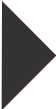 东方星雨
东方星雨 -

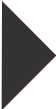 deanhan
deanhan -

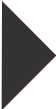 1264822519
1264822519 -

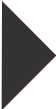 aini3311
aini3311 -

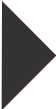 a1051020101
a1051020101 -

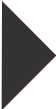 weiyiqi
weiyiqi
- 自适应、响应式轮播图代码分享(2268)
- 插件收藏:自动播放响应式轮播图代码(1299)
- 两个非常炫酷的HTML5特效(801)
- 素材分享:jQuery右侧可隐藏QQ客服飘窗和强制弹出QQ对话框代码(716)
- 代码在线演示工具(638)
- 一个绝对值得收藏的日期选择插件(633)
- 轮播可控选项卡切换插件(532)
- 数字在一定时间内滚动到指定值的插件(528)
- 易于扩展的jQuery图片视差轮播插件(425)
- 素材分享:适用于个人相册的轮播图代码(421)
- 不用设置启动页可以访问谷歌的插件(2019-07-25)
- 代码在线演示工具(2018-12-03)
- 易于扩展的jQuery图片视差轮播插件(2018-09-07)
- 轮播可控选项卡切换插件(2018-09-05)
- 数字在一定时间内滚动到指定值的插件(2018-09-04)